Links


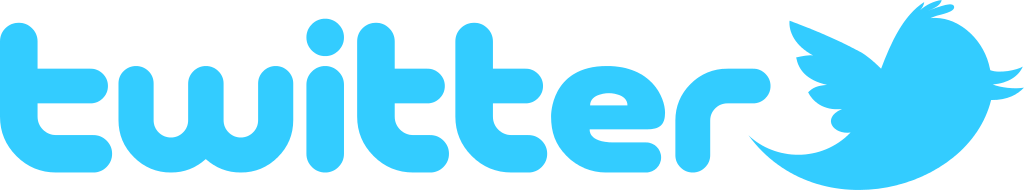

If you are interested in my work and want further details, please look at my LinkedIn.
I'm based in the United Kingdom, around Devon and Cornwall.

StreetGame is a game prototype with a first person perspective, where the player can move around, pick up objects and throw them. There are some platforming elements aswell, the player can jump and stack objects to get over walls.


A Day to End is a horror game that uses PlayStation 2 graphics to bring back the nostalgic feeling of the horror games we grew up with. A Day to End is a maze/escape type of game that has many levels and a variety of different and unique Monsters for each level.




Modding opens the possibility for the creation of new items and worlds for Lego Universe, and the restoration of unreleased/cut content. It isn't the most user friendly though, requiring some setup and understanding to start.
First you need to acquire a client and unpack it. You can find them on the internet, lcdr/humanoid client is recommended. After, you should be looking for a file named "cdclient.fdb". This is Lego Universe's database.
To edit this file, it needs to be converted to .sqlite. Use fdb.lu-dev.net or lcdr Utils to do this.
Most, if not all, guides/sections on this page will be making use of DB Browser for modding. I recommend it for viewing and editing databases.

Installing Frostburgh onto a Lego Universe database and client.
To start off, you will need to download the files for Frostburgh. You can find a download in the section below called "Download". This version of Frostburgh includes the entire zone and all associated missions and content. Credits are given to those who have contributed towards making Frostburgh functional in Lego Universe once again.
After downloading (and extracting the zip file) you should have this:
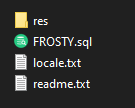
Next you should open DB Browser or your favourite database browser application.
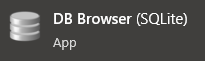
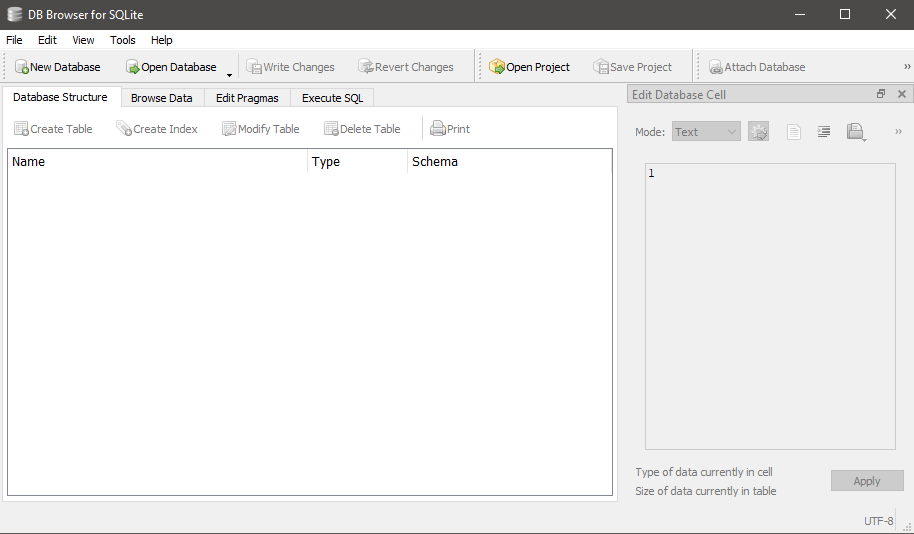
Now assuming that you have converted your client's database to .sqlite, we're going to open it in DB Browser as shown below.
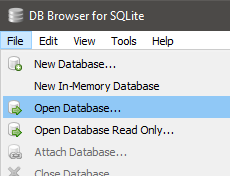
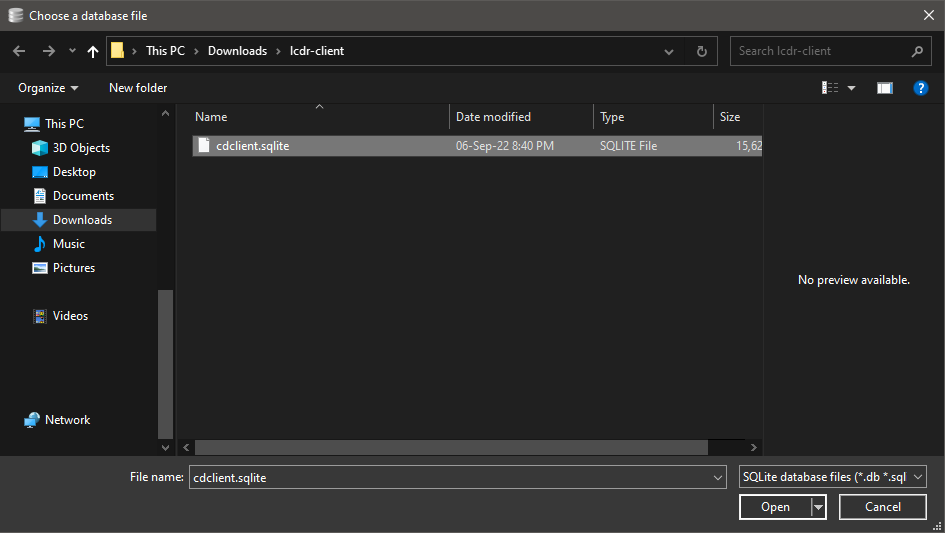
The database has been loaded into DB Browser.
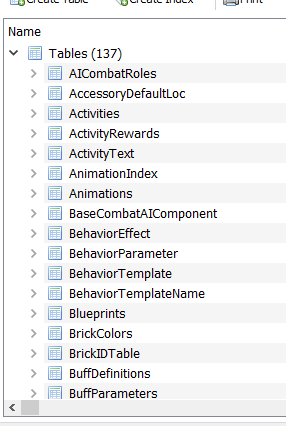
Click on Execute SQL (or something similar if using a different program).
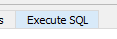
Click Open SQL and select "FROSTY.sql".
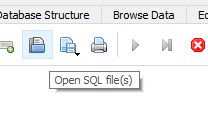
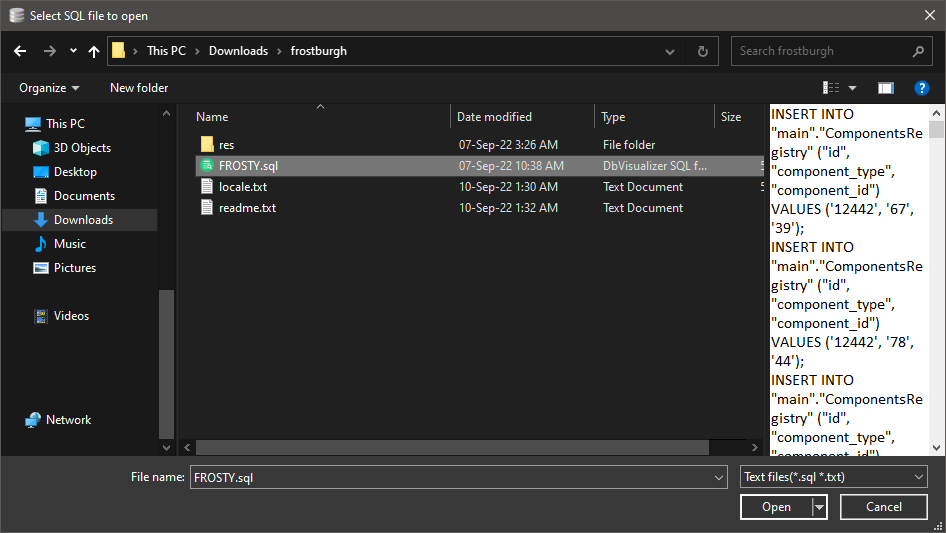
"FROSTY.sql" will have loaded and now you should be seeing this.
Click on Execute all/selected SQL to run the SQL code. This will install Frostburgh into the database.
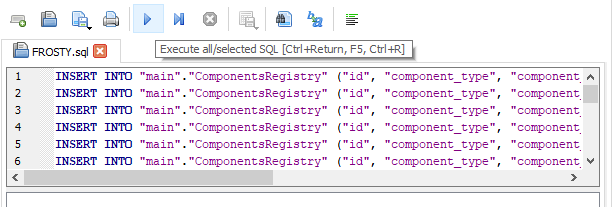
The SQL code would have run and should give you this output. This means the Frostburgh data was successfully inserted into the database.
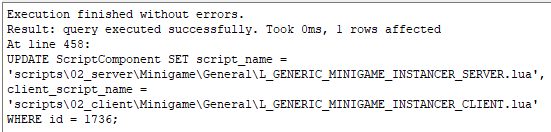
Then make sure to apply the changes.
Now you can convert the .sqlite back into .fdb to use it in your client.
Afterwards, go back to the files you downloaded at the start of this guide.
Copy the "res" folder directly into your Lego Universe client.
Then copy the contents of "locale.txt" into your client's locale.xml file.
locale.xml can be found in the "locale" folder, which is in the same directory as the "res" folder.
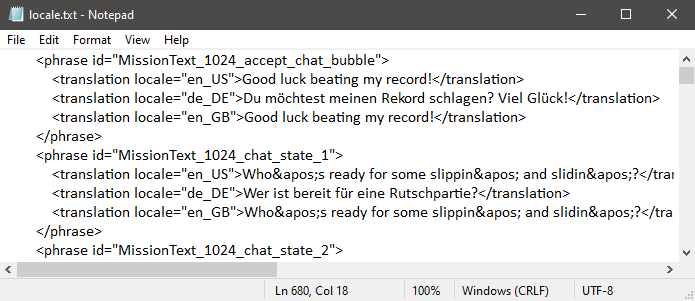
⸺ Introducing the Camouflage mod
Blend in with the Maelstrom!
AI Ignores Player

tba
on hiatus
register interest by joining
UNDEFINEDUNDEFINEDUNDEFINEDUNDEFINED
ENTRY IS NOT GUARANTEED